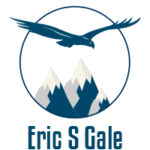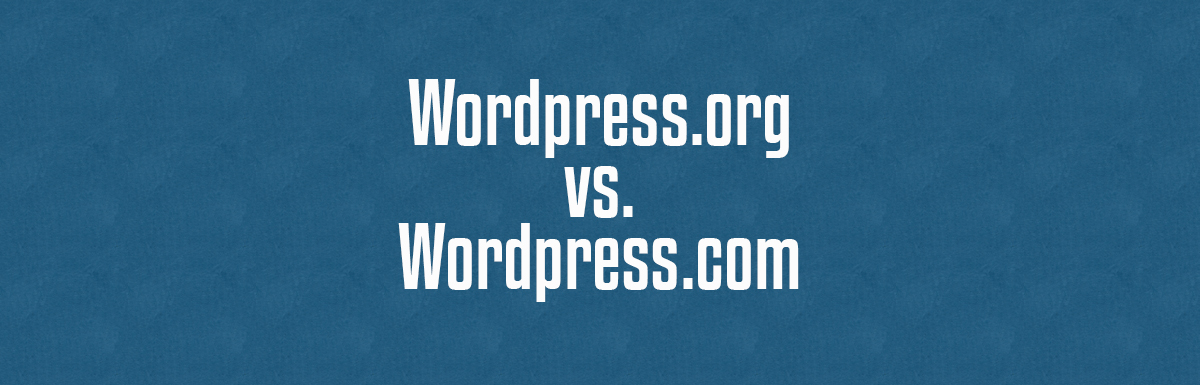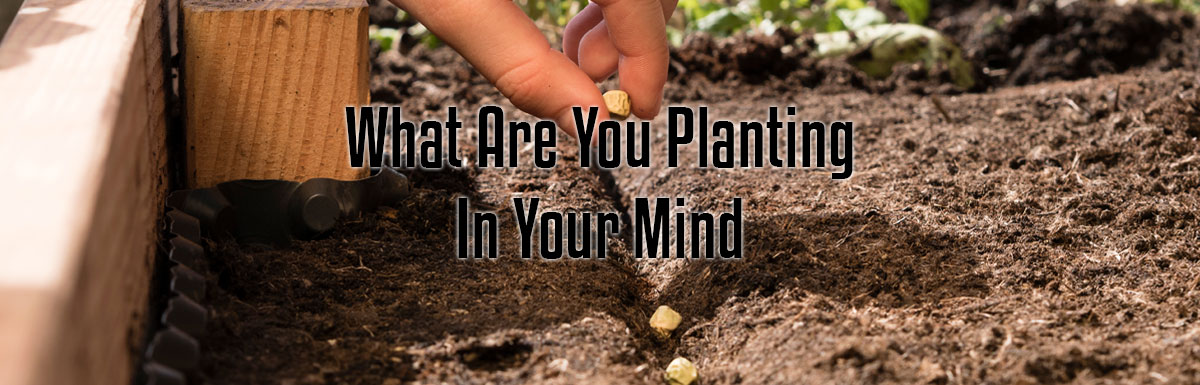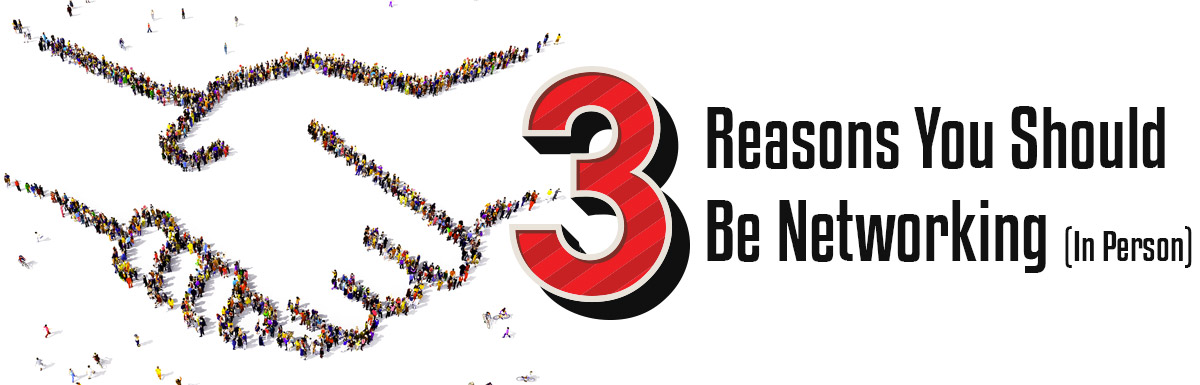WordPress is an all-in-one content management system (CMS) that allows you to “build-your-own-website.”.
There are two ways to use WordPress, the first is through WordPress.com or through a self-hosted website, via WordPress.org.
On WordPress.com, the software is free to get started with, and you don’t need any external hosting or external domain name. All you have to do is sign up for an account. Then you can start building your site or blog right away.
WordPress.org is where you can download the open-source website software. WordPress is an operating system for your website or blog. The software free, but you need to have a hosting account (a web server) in order to use it, which often comes with a price tag.
The Better Choice:
WordPress.org aka Self-Hosted WP
While setting up a web site or blog on WordPress.com is free, you often get what you pay for.
With WordPress.com, there are limits to what type of themes and plugins you can use.
Since you are paying for your own hosting with WordPress.org, you are free to use any theme or compatible plugin.
Additionally, it looks more professional to have your own domain name (EricSgale.com) and email (eric [at] EricSgale.com), than it does to give someone your domain as ericsgale.wordpress.com and then use a Gmail or other email account.
Cost Comparison
- WordPress.com plans: FREE or $4-$45 per month
- WordPress.org plans: Bluehost plans*
start at $3.95 per month and include FREE domain name.
- WordPress.com Annual Cost: $48 to $540
- WordPress.org Annual Cost: Bluehost hosting* $48 the first year and up to $75 for second year (both include domain name purchase, $0 in year one and about $20-$30 in year two)
Setup Comparison
With WordPress.com you can sign up for an account and start building your site or blog right away.
If you go with the self-hosted, WordPress.org, way, you will need to purchase a domain name and hosting.
Most hosting companies have a “one-click” setup.
Technically it is a few clicks, but the idea is that setting up WordPress with your host company is fairly easy to do, even if you do not consider yourself a “tech” person.
Number of Themes Comparison
A WordPress theme is the “look and feel” of the site. Think of it as the outer shell of a NASCAR vehicle.
The engine of the race car is WordPress and the color scheme, logos, and aerodynamics of the “theme.” If need be, you can easily replace the shell of the car. The same holds true with a theme.
- WordPress.com Themes: Free plan give you access to 150+ free themes. The Premium plans give you access to 200+ premium themes
- WordPress.org Themes:
You have access to 7,500+ free themes. You may purchase from the 10s of thousands of premium themes
Number of Plugins Comparison
What is a plugin? A plugin is simply a piece of software containing a group of functions that can be added to a WordPress website without the need for you to do any coding.
For example, if you want to have a contact form on your website, instead of learning PHP and how to create the form, you simply can install Contact Form 7 and let that plugin create the forms you want.
- WordPress.com Plugins: Only available on the Business or eCommerce plans ($25-$45 per month)
- WordPress.org Plugins: You get immediate access to 50,000+ plugins in the WordPress depository. You also can install 10s of thousands of plugins (free and paid) from around the internet.
Monetization of Your Site Comparison
Do you want to make money from your site? Want to sell a product or service on your site?
Be cautious on which WordPress account type you create.
- WordPress.com: Free and Personal sites cannot be monetized at all. You need at least the Premium plan
- WordPress.org: You can be monetized in any way you want.
Next Steps
Start your website as a self-hosted WordPress site.
I host my domains on Bluehost* and have done so for years.
If you have set up your domain on WordPress.com, don’t worry. I can help you move it to a self-hosted plan.
*This page contains affiliate links meaning I may earn a commission if you use those links. I only recommend brands we use and trust.