Every area in life has a set of vocabulary. Websites are no different.
Here are seven web site related terms you need to know as you get started online.
Domain Name
Your domain name is the words associated with your digital internet address.
Think of your phone number. Most of us no longer enter a number, we åtell our phone to call “Mom” and our phone checks our contacts and dials the number.
When you want to contact with a website, you enter the name of the site into your browser.
Most of us do not know the website associated with 64.233.160.0 but we know it as Google.com.
The most popular extension for domain names is .COM. There are now more than 1000.
Registrar
A registrar is a company that manages the reservation of Internet domain names.
Ten of the most popular are:
- Domain.com
- GoDaddy.com
- Namecheap.com
- Domains.Google
- Name.com
- Bluehost.com
- HostGator.com
- 1&1 (iONOS)
- Register.com
- InMotion Hosting
Hosting
Hosting deals with the actual files for your website.
The files that show up when someone visits your website need to be stored on a computer server.
Hosting prices vary depending on what level of hosting you purchase.
There is shared hosting which is like an apartment complex. The building itself has many separate apartments at one address. To get to your apartment, you need to know the letter or number. For example, I lived in an apartment right after my wife and I married. The street address was 951 Redfield Rd. But to get mail, people needed to add Apt 6 to the address.
The same happens when you have shared domain hosting. The difference is that instead of an apartment number, the computer knows what folder your files are in.
There is also dedicated hosting. Imagine this as having a single family house.
You have your own mailing address for mail and your website is the only site hosted on the server.
Host Company
When it comes to hosting your website, you have plenty of options.
Most of the registrars mentioned above also offer hosting solutions. You can even technically host your own website on your own computer (assuming you had high enough internet speeds and fast enough computer).
But “self-hosting” or “self-hosted” does NOT mean hosting it on your own computer. It means you rent space on a server that a hosting company owns.
Hosting companies pride themselves on their “uptime.” This is the percentage of time that your website is up and running.
Most will proclaim 99.9% uptime. Since there are 60 minutes in an hour, 24 hours in a day, and 365 days in a year, that means there are 525,600 minutes in a year. 0.1% downtime (the opposite of uptime) means that your website should not be down 525.6 minutes (or 8.76 hours).
Email Service Provider (ESP)
An Email Service Provider is often shortened to ESP.
Your internet service provider (Comcast, Verizon, ATT, Charter Spectrum, etc.) do not like you sending out bulk emails to dozens, 100s, or 1000s at a time.
What you need is to send up your ESP.
Examples of ESPs include:
- Mailchimp
- Constant Contact
- ConvertKit
These three, and most other, ESPs allow you to add an email sign up form to your website so that you can talk directly with your audience. You can send a newsletter, blog posts, sales emails, and more via your ESP.
Social media platforms come and go, but email is forever. You own your email list, unlike your page on Facebook, Instagram, etc.
Content Management System (CMS)
A Content Management System is exactly what it sounds like. It is a system that allows you to manage your content. For our purposes, it means the content on your website.
Examples of CMSs are:
- WordPress
- Shopify
- Wix
- Drupal
- Joomla!
- Magento
Post vs. Page
When it comes to content on your website, Posts and Pages are the most common places to put content.
A post is content listed in a chronological order usually newest to oldest. A post is also content that is more timely.
A page is content that is more or less “timeless” on your site. This is your About “page”, Contact “page”, or Products/Services “page.”
While you may go back and make changes to pages, it is unlikely that you will have a Products 2019 page and a Products 2020 page.
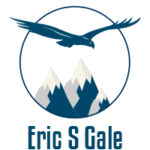

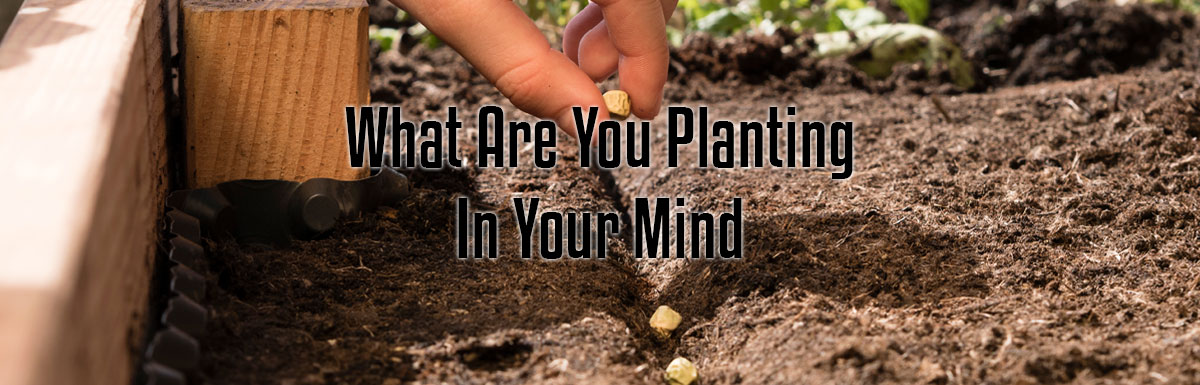

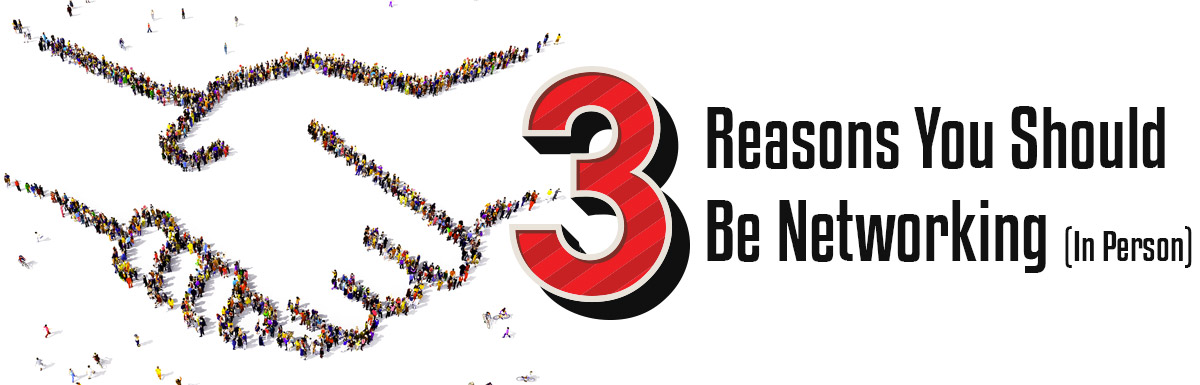
[…] and then will randomly generate names for you. Please note, they typically will open us a link to a domain registrar and will try to get you to buy the domains right […]